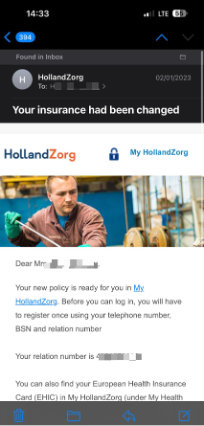Signing Up with Holland Zorg
Signing Up with Holland Zorg
Signing Up with Holland Zorg - Health Insurance for Sickness Care: If you are a new employee of one of the House of Work labels, you will be registered with Holland Zorg by House of Work.
This party manages the health insurance for sickness care that is mandatory in the Netherlands. You will receive a confirmation email from Holland Zorg with a login code after xx days. Go to the website hollandzorg.com and select "Mijn Holland Zorg / My HollandZorg."
On myhollandzorg, you have 2 options. Now, choose the first registration, and there, you enter your Dutch BSN (SOFI) number and relationship number. The relationship number can be found in the email from Hollandzorg that you have received. The email will look like this (see image below). It may be in your spam folder, so please check and open the email.
Once you've completed the first registration, you will receive an SMS on your phone with an E-code. With this code, you can now log in to Hollandzorg. Here, you will find all the information about your account.
After logging in, you can download your digital health insurance card. Make sure to save it on your phone. You can also take a screenshot or a photo of it. It's handy to always have this with you.